ever see this befor
- bigboy250
- Donor
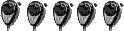
- Posts: 185
- Joined: August 22nd, 2006, 1:47 pm
- Contact:
ever see this befor
emachine t3406 and it has not been used since i bought it back in 2005. will set it up last night and it went started up and on the monitor came on and you could not read the windows log it was like it was all different colors and out of focus.got past that and it went to boot like normal and it wnet stright into safe mode and it took me to a window that said to pick how i wanted to start in safe mode,safe mode networking,safe mode and command prompt,last action taken?,startup windows normal.i pick windows startup and the screen went blank and did nothing.key bord and moues went dead.power down put me back in safe mode and tried all the other opt. and did the same thing got in once and would not let me do anything else. i did notice one thing on the screen the time was wrong could the battery backup be the problem or its something else?
-
998
- Donor
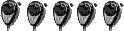
- Posts: 606
- Joined: August 16th, 2008, 12:18 pm
I'm going to just take a stab at it and tell you to try another keyboard cause I once had a problem that sounds about the same and it was cause i had gotten a keyboard from a friend and it had soda or something poured on it making the HOT KEYS act funny like your saying this is just a stab but you can try it 


J IN THE WOODS OF GEORGIA
73'S CBRT MEMBERS AROUND THE HOUSE HOLD!!!
73'S CBRT MEMBERS AROUND THE HOUSE HOLD!!!
-
TwentyTwo-Zero
- Donor
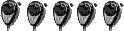
- Posts: 1,742
- Joined: October 23rd, 2007, 12:48 pm
It sounds to me like the monitor is not configured to the graphics card. You need to start the computer in safe mode, then open device manager. Check your monitor's documentaion and adjust your monitor settings (in device manager) to match. If you don't have documentation, do an online search for your brand/model monitor.
Save Your Money, Don't Go To The Show
And Don't You Eat That Yellow Snow...Frank Zappa
------------
WR0220 Washington State 38LSB
CPI • Cobra • Icom • Yaesu
And Don't You Eat That Yellow Snow...Frank Zappa
------------
WR0220 Washington State 38LSB
CPI • Cobra • Icom • Yaesu
-
sugarcane
-
TwentyTwo-Zero
- Donor
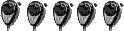
- Posts: 1,742
- Joined: October 23rd, 2007, 12:48 pm
Why in the world would you want to "format and start over" for what appears to be a hardware (monitor) conflict??? :roll:
I have seen the exact symptom he is describing several times in the past and 99.9% of the time it was because the monitor wasn't properly configured to the graphics card. The .1% ended up being a defective graphics card. Configure the monitor settings in device manager to coincide with it's requirements and you'll be fine...
I have seen the exact symptom he is describing several times in the past and 99.9% of the time it was because the monitor wasn't properly configured to the graphics card. The .1% ended up being a defective graphics card. Configure the monitor settings in device manager to coincide with it's requirements and you'll be fine...
Save Your Money, Don't Go To The Show
And Don't You Eat That Yellow Snow...Frank Zappa
------------
WR0220 Washington State 38LSB
CPI • Cobra • Icom • Yaesu
And Don't You Eat That Yellow Snow...Frank Zappa
------------
WR0220 Washington State 38LSB
CPI • Cobra • Icom • Yaesu
-
firefighter
- 6 PILL USER
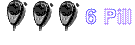
- Posts: 99
- Joined: May 3rd, 2008, 10:05 am
that also depends on what version of windows he is using....shouldnt be a problem w/ XP cause it will automatically configure itself.....if you have the factory restore disk and there isnt anything on the hd that you need to save, I agree that restoring to factory specs would be the best way to fix it.....w/ win xp, as soon as it messes up, your better to wipe it and reload...it will never work the same again.....TwentyTwo-Zero wrote:Why in the world would you want to "format and start over" for what appears to be a hardware (monitor) conflict???
I have seen the exact symptom he is describing several times in the past and 99.9% of the time it was because the monitor wasn't properly configured to the graphics card. The .1% ended up being a defective graphics card. Configure the monitor settings in device manager to coincide with it's requirements and you'll be fine...
-
TwentyTwo-Zero
- Donor
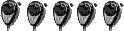
- Posts: 1,742
- Joined: October 23rd, 2007, 12:48 pm
There is a BIG DIFFERENCE between using SYSTEM RESTORE (whether on the HD or disc) and REFORMATTING THE HD and reinstalling the OS - which is what was suggested. :wink: XP will attempt to automatically configure the system, but if the required driver is not available it will load a generic driver - which may not be compatible with the monitor he is using. Going off of the limited amount of information provided, the most logical place to start is with the driver and settings of the monitor. We're talking about a brand new system - which I'm sure was tested before it was shipped. In that case the only piece of hardware that may be different is the monitor used to test the system and the monitor that is being used now. Like I said before, I have seen this exact problem numerous times and the majority of the time it was a driver and/or configuration (settings) problem. Formatting and starting over is like rebuilding an entire amp when a new pill and a couple resisitors would do the trick. :lol:
Save Your Money, Don't Go To The Show
And Don't You Eat That Yellow Snow...Frank Zappa
------------
WR0220 Washington State 38LSB
CPI • Cobra • Icom • Yaesu
And Don't You Eat That Yellow Snow...Frank Zappa
------------
WR0220 Washington State 38LSB
CPI • Cobra • Icom • Yaesu
- bigboy250
- Donor
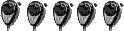
- Posts: 185
- Joined: August 22nd, 2006, 1:47 pm
- Contact:
safe
update: went best buy lastnight and geek guy said it was the video card ,mother board,and power supply.(over half the cost of a new one for just parts not labor)told him no.and i asked if i tookit apart that i could no f@#$% up any more then what it was he said no.so i went home opened it up and look and pulled the morey card( will kind fellout of the slot) look at it and look like it was not seated right and lock down pushed back on and tried it out and it started to work looks like all it was card was not seated and lock down right.i guess i could go and work for the geek squard . :D na i 'll stick with cb"s and ham radio they are alot easyer took work on. to all who answered thanks for all the help.and if you ever need help just pm me i have lots of parts and lots of notes for radio's
-
TwentyTwo-Zero
- Donor
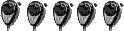
- Posts: 1,742
- Joined: October 23rd, 2007, 12:48 pm
lmao...sounds to me like the geek squad dude just wanted to make a nice commission off the sale of uneeded parts. Unfortunately, there are too many sales clerks and not enough techs in a lot of those places. Glad to hear you found the problem. The video card would have been the next place to look. It sounds like the computer got jarred around a bit in transit...
Save Your Money, Don't Go To The Show
And Don't You Eat That Yellow Snow...Frank Zappa
------------
WR0220 Washington State 38LSB
CPI • Cobra • Icom • Yaesu
And Don't You Eat That Yellow Snow...Frank Zappa
------------
WR0220 Washington State 38LSB
CPI • Cobra • Icom • Yaesu

