Grey laptop screen
- cowboyfan
- 6 PILL USER
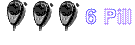
- Posts: 71
- Joined: November 25th, 2007, 8:28 pm
Grey laptop screen
my son has a compaq presario v5000 and the screen is all grey almost white, it will work with an external monitor, any suggestions? thanks
-
Phaze91460

OK, lets clarify a little.
The screen is what kind, LCD or CRT?
The screen is powered up but is grey in color, This is the monitor attached to the computer?
The External monitor is another monitor you attached in place of the monitor in question?
The second monitor is working fine, you can see everything ?
The screen is what kind, LCD or CRT?
The screen is powered up but is grey in color, This is the monitor attached to the computer?
The External monitor is another monitor you attached in place of the monitor in question?
The second monitor is working fine, you can see everything ?
- cowboyfan
- 6 PILL USER
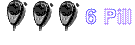
- Posts: 71
- Joined: November 25th, 2007, 8:28 pm
YesPhaze91460 wrote:OK, lets clarify a little.
The screen is what kind, LCD or CRT? Not sure what it is
The screen is powered up but is grey in color, This is the monitor attached to the computer? Laptop Screen
The External monitor is another monitor you attached in place of the monitor in question? Yes
The second monitor is working fine, you can see everything ?
sorry about the info, this is a laptop.
-
linx

If the LCD will not work, and an external monitor will not work, that narrows it down a little bit.
However, do you hear any sounds? Is it going into Windows? If it is not, then there is another underlaying issue. Maybe something hardware or something software.
If you hear it go into Windows when you turn it on, then it is a bad video card.
I am not going to assume anything, but I worked in computers many years. It's probably water damage someone is trying to hide from you. If it is water damage and you have no insurance on the laptop, junk it.
Get back with me, and I'll help you. I managed 5k india tech support guys for Dell in a former life, lol.
However, do you hear any sounds? Is it going into Windows? If it is not, then there is another underlaying issue. Maybe something hardware or something software.
If you hear it go into Windows when you turn it on, then it is a bad video card.
I am not going to assume anything, but I worked in computers many years. It's probably water damage someone is trying to hide from you. If it is water damage and you have no insurance on the laptop, junk it.
Get back with me, and I'll help you. I managed 5k india tech support guys for Dell in a former life, lol.
- whipsnapper
- Skipshooter

- Posts: 312
- Joined: December 17th, 2007, 3:30 pm
- Contact:
Most of the time, laptops have a display mode function that cycles through 1.internal LCD screen only; 2.Internal LCD with external monitor; then 3.External monitor only. It may be stuck on external monitor mode. Usually you hold CTRL and hit an F-key to cycle through them. Most F-keys have several functions. One of mine says LCD/CRT on it. Just hold CTRL and hit that F-key repeatedly, but waiting about 5 seconds between to give the LCD time to power up. If you do this with the external monitor hooked up, it might help you see what's going on. That should work, but let us know.
- TwentyTwo-Zero
- Donor
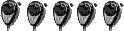
- Posts: 1,742
- Joined: October 23rd, 2007, 12:48 pm
A couple basic things to check first: Press the lid switch to insure proper operation. Make sure that the brightness control is not set too high. Make sure that the LCD display mode is active. To cycle through the display options press and hold the FN button then press the F4 button. Each time you press F4 it will cycle as follows: LCD/External Display/S-Video/Composite. If the external video is active now, pressing the F4 key 3 times (while holding down the FN key) should put you back in LCD mode. If that doesn't solve it, (and your laptop has the optional magnetic display switch) make sure you are not located in an area that has a strong magnetic field, and that no magnetic objects are laying on or near the laptop. Also check the ambient light sensor (if equipped) to make sure it is not obstructed. If none of this solves the problem then more than likely it is a system board or LCD malfunction which will require a trip to a service dealer for further diagnostics. Good luck...
Save Your Money, Don't Go To The Show
And Don't You Eat That Yellow Snow...Frank Zappa
------------
WR0220 Washington State 38LSB
CPI • Cobra • Icom • Yaesu
And Don't You Eat That Yellow Snow...Frank Zappa
------------
WR0220 Washington State 38LSB
CPI • Cobra • Icom • Yaesu
-
Phaze91460

I think this is on track.whipsnapper wrote:Most of the time, laptops have a display mode function that cycles through 1.internal LCD screen only; 2.Internal LCD with external monitor; then 3.External monitor only. It may be stuck on external monitor mode. Usually you hold CTRL and hit an F-key to cycle through them. Most F-keys have several functions. One of mine says LCD/CRT on it. Just hold CTRL and hit that F-key repeatedly, but waiting about 5 seconds between to give the LCD time to power up. If you do this with the external monitor hooked up, it might help you see what's going on. That should work, but let us know.
Laptops sometimes have a separate key or an alternate F Key function to switch between the onboard monitor and externals.
- TwentyTwo-Zero
- Donor
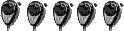
- Posts: 1,742
- Joined: October 23rd, 2007, 12:48 pm
I do too. Just figured I'd cover a couple of the basics first. The FN/F4 button combo mentioned in my prior post applies to the Compaq Presario V5000...Phaze91460 wrote:I think this is on track.
Laptops sometimes have a separate key or an alternate F Key function to switch between the onboard monitor and externals.
Save Your Money, Don't Go To The Show
And Don't You Eat That Yellow Snow...Frank Zappa
------------
WR0220 Washington State 38LSB
CPI • Cobra • Icom • Yaesu
And Don't You Eat That Yellow Snow...Frank Zappa
------------
WR0220 Washington State 38LSB
CPI • Cobra • Icom • Yaesu
- ice man
- Duckplucker
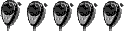
- Posts: 131
- Joined: August 2nd, 2007, 6:03 pm
Sometimes with laptop displays the little ribbon cable that runs from the base of the laptop to the display starts to fatigue and cause display problems. With the display working when you connect an external monitor that sounds like to me that the internal hardware in the laptop is OK, but you could try and boot into safe mode F8 and see if you can get it to display to the laptop panel. Another thing to try is if you have any diagnostic disks that came with the laptop those can help in troubleshooting the problem... Good luck!
-
greenhorn

That's not true. I have a sony laptop that got the screen fried from water. It works fine with an external screen.linx wrote:If the LCD will not work, and an external monitor will not work, that narrows it down a little bit.
However, do you hear any sounds? Is it going into Windows? If it is not, then there is another underlaying issue. Maybe something hardware or something software.
If you hear it go into Windows when you turn it on, then it is a bad video card.
I am not going to assume anything, but I worked in computers many years. It's probably water damage someone is trying to hide from you. If it is water damage and you have no insurance on the laptop, junk it.
Get back with me, and I'll help you. I managed 5k india tech support guys for Dell in a former life, lol.
- whipsnapper
- Skipshooter

- Posts: 312
- Joined: December 17th, 2007, 3:30 pm
- Contact:
- cowboyfan
- 6 PILL USER
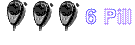
- Posts: 71
- Joined: November 25th, 2007, 8:28 pm
the laptop works fine with a external monitor, i tried changing a few settings in the properties power management for the display, like always on with lid closed and others and still no luck, computer runs great just no display and the 1st thing i did try last week was the brightness and it makes the screen brighter but still all grey. thought it might be something simple but will probably need to take it to a shop, after i get an estimate it will probably end up being be cheaper to get a new after christmas special laptop. thanks for all the replies, i haven't given up yet but i am getting close,






