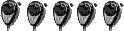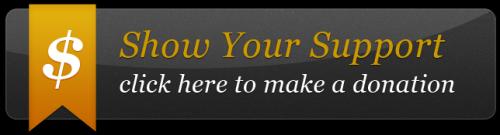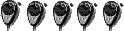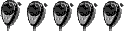Vista install in 2 minutes
[youtube]
YOUTUBE_ADMIN
YOUTUBE_ADMIN
[/youtube]
PRO151 wrote:Downgrade the thing back to XP.
I would have to concur with PRO151. The best option is to go back to XP.
hard drive wrote:What is LINUX?
Linux is an operating system that was initially created as a hobby by a young student, Linus Torvalds, at the University of Helsinki in Finland. Linus had an interest in Minix, a small UNIX system, and decided to develop a system that exceeded the Minix standards. He began his work in 1991 when he released version 0.02 and worked steadily until 1994 when version 1.0 of the Linux Kernel was released. The kernel, at the heart of all Linux systems, is developed and released under the GNU General Public License and its source code is freely available to everyone. It is this kernel that forms the base around which a Linux operating system is developed. There are now literally hundreds of companies and organizations and an equal number of individuals that have released their own versions of operating systems based on the Linux kernel. More information on the kernel can be found at our sister site, LinuxHQ and at the official Linux Kernel Archives. The current full-featured version is 2.6 (released December 2003) and development continues.
Apart from the fact that it's freely distributed, Linux's functionality, adaptability and robustness, has made it the main alternative for proprietary Unix and Microsoft operating systems. IBM, Hewlett-Packard and other giants of the computing world have embraced Linux and support its ongoing development. Well into its second decade of existence, Linux has been adopted worldwide primarily as a server platform. Its use as a home and office desktop operating system is also on the rise. The operating system can also be incorporated directly into microchips in a process called "embedding" and is increasingly being used this way in appliances and devices.
Throughout most of the 1990's, tech pundits, largely unaware of Linux's potential, dismissed it as a computer hobbyist project, unsuitable for the general public's computing needs. Through the efforts of developers of desktop management systems such as KDE and GNOME, office suite project OpenOffice.org and the Mozilla web browser project, to name only a few, there are now a wide range of applications that run on Linux and it can be used by anyone regardless of his/her knowledge of computers. Those curious to see the capabilities of Linux can download a live CD version called Knoppix . It comes with everything you might need to carry out day-to-day tasks on the computer and it needs no installation. It will run from a CD in a computer capable of booting from the CD drive. Those choosing to continue using Linux can find a variety of versions or "distributions" of Linux that are easy to install, configure and use. Information on these products is available in our distribution section and can be found by selecting the mainstream/general public category.
If you're interested in learning about Linux, need help with some aspect of its use or are enthusiastic about it and want to help foster its adoption, you may want to get in touch with a Linux User Group in your area. There are groups in practically every country, region and city in the world, so there is likely to be one near you.
Each day, Linux use is increasing in every sector of our society. We have information about Linux deployments in government, industry and the arts.
Linux has an official mascot, Tux, the Linux penguin, which was selected by Linus Torvalds to represent the image he associates with the operating system. Tux was created by Larry Ewing and Larry has generously given it to the community to be freely used to promote Linux. More information on use of the image can be found on his webpage. More links to variations on the image and alternative logos can be found on our logo page
Many people are not sure of the pronunciation of the word Linux. Although many variations of the word exist, often due to native language factors, it is normally pronounced with a short " i " and with the first syllable stressed, as in LIH-nucks.