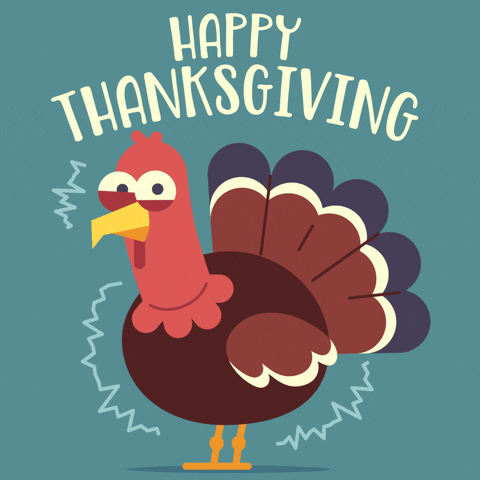New PC seem to work hard
-
NCMidnight

Vista is a RAM eater (1gb) for the OS itself. So if you use your PC for Media/Gaming, photo editing software, etc. where you need High Performance 2 gigs is minimum. I believe the PC you own has a 256mb on-board Graphics card so add that to the 1gb loss from the OS operation.
Alot of it depends on box configuration(how your system is set-up).
You mentioned Duel channel ram, that will help (removes bottle neck effect). (I recommend 1Gb chips, I think your model uses DDR2. One in a Black slot, and the other in a blue slot) "Note" ram needs to match for this to be stable. I noticed you said you had a 3Gb system out of box so another gig chip to finish it off (4 total) would be optimal(make sure to enable this option in your Bios for Duel channel if it isn't already). Virtual memory is there as a backup, allocated HD space (works like ram but a lot slower which is probably where your "working" noise is coming from, your hard drives spinning)
From what I know of this system it utilizes a 2Ghz DC CPU and Intel 945G chip-set.(be sure to update Drivers for chip-set often).
Last but not least by far, PCI express x16 =500mbps transfer rate vs the 133mbps of PCI x8. Pick up a nice 512MB+ Graphics card (Nvidia in my opinion 73+ series for price and compatibility.) Install it in the PCI express slot, enable in bios, install drivers and update then your set. You just gained 1 1/4 Gb of ram, and 512mbs of stand alone video memory for $200.
Your Drive controllers are Sata not IDE so a Raid set-up would be something simple to look into doing as well. (Raid "0" Or Raid 0+1 if you want to buy a third and forth drive and use this set as a mirror of the Raid "0" striped set).Raid "0" would involve another matching capacity HDD and "1" Sata jumper. The raid 0+1 would involve "3" more HDD's and "3" Serial ata (Sata) jumpers. Once you do this your PC will see the 2/4 drives as "1" drive, or two sets, 01 and 02 with 02 being a mirror copy of 01, with x2 or x4 the cashe and Memory of the original set-up.
The Pros of this set-up:
Its cheap, you double/x4 your cashe/transfer rate. If your HDD is an 8mb cashe drive using raid "0" that means you now have 16 Mb of cashe. Raid 0+1 would be 32 mb, increase in transfer rate.
Cons:
Involves a reformat( no biggie, create a back up disk. Its well worth it)
I'm not sure on the Chunk size or stripe for the raid "0" set for vista Check around online and use a chunk size that best suites the Majority of the file sizes in the progam to avoid unusable memory. If the average file size was for example 122kb you wouldnt want to use a 256kb chunk size. I use 128kb chunks for XP on my system for speed/gaming/load times.
This will use a little more CPU then you are now but a lot less ram.(not a problem for your CPU) Try benchmarking before and after to compare results, its noticeable to say the least :D .
The theory behind RAID (Redundant Array of Independent Disks) in a nutshell is, If it takes a certain amount of time to read or write any size file to any drive, that time can be cut in Half (with Raid "0" and down to 1/4 of the time with raid 0+1) by reading from and writing said file to Multiple drives simultaneously. (Stripes. Chunks are the amount of Kb's per Stripe)
Also remember Vista is a new OS its buggy as it gets but so was XP when it Launched..
Hope it helps..
Alot of it depends on box configuration(how your system is set-up).
You mentioned Duel channel ram, that will help (removes bottle neck effect). (I recommend 1Gb chips, I think your model uses DDR2. One in a Black slot, and the other in a blue slot) "Note" ram needs to match for this to be stable. I noticed you said you had a 3Gb system out of box so another gig chip to finish it off (4 total) would be optimal(make sure to enable this option in your Bios for Duel channel if it isn't already). Virtual memory is there as a backup, allocated HD space (works like ram but a lot slower which is probably where your "working" noise is coming from, your hard drives spinning)
From what I know of this system it utilizes a 2Ghz DC CPU and Intel 945G chip-set.(be sure to update Drivers for chip-set often).
Last but not least by far, PCI express x16 =500mbps transfer rate vs the 133mbps of PCI x8. Pick up a nice 512MB+ Graphics card (Nvidia in my opinion 73+ series for price and compatibility.) Install it in the PCI express slot, enable in bios, install drivers and update then your set. You just gained 1 1/4 Gb of ram, and 512mbs of stand alone video memory for $200.
Your Drive controllers are Sata not IDE so a Raid set-up would be something simple to look into doing as well. (Raid "0" Or Raid 0+1 if you want to buy a third and forth drive and use this set as a mirror of the Raid "0" striped set).Raid "0" would involve another matching capacity HDD and "1" Sata jumper. The raid 0+1 would involve "3" more HDD's and "3" Serial ata (Sata) jumpers. Once you do this your PC will see the 2/4 drives as "1" drive, or two sets, 01 and 02 with 02 being a mirror copy of 01, with x2 or x4 the cashe and Memory of the original set-up.
The Pros of this set-up:
Its cheap, you double/x4 your cashe/transfer rate. If your HDD is an 8mb cashe drive using raid "0" that means you now have 16 Mb of cashe. Raid 0+1 would be 32 mb, increase in transfer rate.
Cons:
Involves a reformat( no biggie, create a back up disk. Its well worth it)
I'm not sure on the Chunk size or stripe for the raid "0" set for vista Check around online and use a chunk size that best suites the Majority of the file sizes in the progam to avoid unusable memory. If the average file size was for example 122kb you wouldnt want to use a 256kb chunk size. I use 128kb chunks for XP on my system for speed/gaming/load times.
This will use a little more CPU then you are now but a lot less ram.(not a problem for your CPU) Try benchmarking before and after to compare results, its noticeable to say the least :D .
The theory behind RAID (Redundant Array of Independent Disks) in a nutshell is, If it takes a certain amount of time to read or write any size file to any drive, that time can be cut in Half (with Raid "0" and down to 1/4 of the time with raid 0+1) by reading from and writing said file to Multiple drives simultaneously. (Stripes. Chunks are the amount of Kb's per Stripe)
Also remember Vista is a new OS its buggy as it gets but so was XP when it Launched..
Hope it helps..
Last edited by NCMidnight on Jun 04 2008, 23:18, edited 1 time in total.
- Foxhunter
- Donor
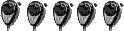
- Posts: 2,651
- Joined: Apr 03 2008, 11:24
- Radio: Fisher-Price
- Contact:
I run an HP with XP but I will say try running Microsoft's Windows Live OneCare (the online version) and click on it's Vista link. It will have a Microsoft Registry Cleaner (click on Clean Up) and will fix & repair your registry of all the registry errors you most likely have from your install/un-installs. It takes only 4 min. to run, is not 3rd-party software that can do more harm than good. Here's the link and works for XP or Vista (click beta/vista link) then go to "cleanup"). It should get it running smoothly. Here's the link: [Please login or register to view this link]DOG MAN wrote:After installing all my software and hardware so i decided to De-frag, It was fast, only took 4hr and 20 min. to do a de-frag but I have to say it no longer grinds on and on and runs smooth I would say. I guess I will keep the thing
- c-man
- 6 PILL USER
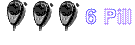
- Posts: 53
- Joined: Mar 18 2008, 14:44
- Contact:
Yes get Xp its better for home computers the best vista is home premium not as much bugs at all plus the new amd duo core cpus dint like it Intel core better for vista but amd mobile in laptops work well with vista . I tryed vista on an old server it ran ok but still not like xp till i added 8 gigs of memory and server had 4 gigs at first and 4 xeon 3.66ghz cpus. As far as your post sounds like your hard drive go download Hard Drive Test Pilot 2.6 downloads.com has it free also
- TheMagikPhrog
- 6 PILL USER
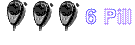
- Posts: 58
- Joined: May 08 2007, 03:59
- Real Name: Mike
- Radio: TRC-449
- Contact:
Vista
OK, here is it.
Lets start with Linux. There are live cd's you can download and run in your cd/dvd player. That way you can test Linux before you decide to install. That's a good start.
I am running Simply Mepis-Knoppix and Ubunto on three different drives. Win 2000 pro, XP media-Xp pro-Vista UL on 6 different drives.
Of all, Vista has become my fav. CPU Usage-with this browser open-4 percent, Memory- 302 MB.
My specs
3400 AMD, 2 1/2 gig ram, MSI K9NGM3 BOARD. Ice cold fans and heatsinks.
But before you go and throw Vista out. There are many things you can do to Vista that will make it lightning fast. And I mean lightning fast. As any os, it is up to you to maintain it, customize it and optimize it. For Vista, start with user account controls.
Many people have giving up on Vista. You must take time and familiarize yourself with it as we all did with XP.
If you have any questions regarding Linix Live cd's, just ask. We can help.
Mike
The Magik Phrog
9466 In Wisconsin
Reedsburg, Wisconsin.
Lets start with Linux. There are live cd's you can download and run in your cd/dvd player. That way you can test Linux before you decide to install. That's a good start.
I am running Simply Mepis-Knoppix and Ubunto on three different drives. Win 2000 pro, XP media-Xp pro-Vista UL on 6 different drives.
Of all, Vista has become my fav. CPU Usage-with this browser open-4 percent, Memory- 302 MB.
My specs
3400 AMD, 2 1/2 gig ram, MSI K9NGM3 BOARD. Ice cold fans and heatsinks.
But before you go and throw Vista out. There are many things you can do to Vista that will make it lightning fast. And I mean lightning fast. As any os, it is up to you to maintain it, customize it and optimize it. For Vista, start with user account controls.
Many people have giving up on Vista. You must take time and familiarize yourself with it as we all did with XP.
If you have any questions regarding Linix Live cd's, just ask. We can help.
Mike
The Magik Phrog
9466 In Wisconsin
Reedsburg, Wisconsin.
- Alaskan
- 4 PILL USER
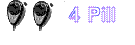
- Posts: 22
- Joined: Sep 16 2008, 21:56
You can run MS games on linux useing Xine or other Linux open source programs. I gave it a go and got most to run but DX10 put a crapper on the higher end games. You can get IE to run on linux and office...but with open office and open source browsers, you wont want to use MS stuff.
For the guy running vista. Check your task manager and go to the performance tab on a fresh boot up. Check to see how ram is being used. If you run the dashboard crapola, it will be at about 750mb of ram on boot up. Disabling it will bring your system down to the xp pro area of ram usage.
For the guy running vista. Check your task manager and go to the performance tab on a fresh boot up. Check to see how ram is being used. If you run the dashboard crapola, it will be at about 750mb of ram on boot up. Disabling it will bring your system down to the xp pro area of ram usage.