Cobra 2000 mic wiring help
- dasquishman
- 4 PILL USER
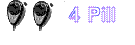
- Posts: 43
- Joined: June 17th, 2009, 10:03 am
Cobra 2000 mic wiring help
Hey all I have a realistic pwr mic. Can soeone help me with the pinouts for a Cobra 2000??
Here is the mic info!
Hand Held Noise (210-1175) Pinouts Faxback Doc. # 15888
Cancelling Microphone
Pin 1.....Shield/ground (rec)..........Shield/ground (trans)
Pin 2.....Connected to Pin 4 (rec).....Floating free (trans)
Pin 3.....Floating free (rec)..........Grounded to Pin 1 (trans)
Pin 4.....Connected to Pin 2 (rec).....Audio "hot" (trans)
Pin 5.....Grounded to Pin 1 (rec)......Floating free (trans)
1 = GND/GND
2 = CONNECT PIN 4/FREE
3 = FREE/GND 1
4 = CONNECT 2/AUDIO "HOT"
5 = GND 1/FREE
1 = NO COLOR LISTED
2 = BLUE
3 = RED
4 = WHITE
5 = BLACK
Here is the mic info!
Hand Held Noise (210-1175) Pinouts Faxback Doc. # 15888
Cancelling Microphone
Pin 1.....Shield/ground (rec)..........Shield/ground (trans)
Pin 2.....Connected to Pin 4 (rec).....Floating free (trans)
Pin 3.....Floating free (rec)..........Grounded to Pin 1 (trans)
Pin 4.....Connected to Pin 2 (rec).....Audio "hot" (trans)
Pin 5.....Grounded to Pin 1 (rec)......Floating free (trans)
1 = GND/GND
2 = CONNECT PIN 4/FREE
3 = FREE/GND 1
4 = CONNECT 2/AUDIO "HOT"
5 = GND 1/FREE
1 = NO COLOR LISTED
2 = BLUE
3 = RED
4 = WHITE
5 = BLACK
- TheCBDoctor
- Sponsor
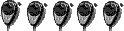
- Posts: 2,823
- Joined: March 13th, 2009, 2:54 pm
- Handle: Rick
- Real Name: Rick
- Antenna: Wilson 2000
- Radio: HR 2510
- Contact:
Re: Cobra 2000 mic wiring help
Hi dasquishman
The pin-out for the Cobra 2000 GTL is:
Pin 1) Audio
Pin 2) Audio shield ground
Pin 3) Receive
Pin 4) Chassis ground
Pin 5) Transmit
You can tie pins 2 and 4 together if you have a 4 wire Mic, but there may be times when you may get a buzz or a squeal depending if you are running with an amp or if the Mic is a power Mic. I recommend using a 5 wire Microphone.
In the receive mode pin 3 is grounded to chassis ground. In the transmit mode Pin 5 is grounded to chassis ground. Pins 2 and 4 are at the same DC potential, but are not at the same AC (audio) potential.
[Please login or register to view this link] Photos
[Please login or register to view this link] Info
I hope this of some help.
Respectfully,
The pin-out for the Cobra 2000 GTL is:
Pin 1) Audio
Pin 2) Audio shield ground
Pin 3) Receive
Pin 4) Chassis ground
Pin 5) Transmit
You can tie pins 2 and 4 together if you have a 4 wire Mic, but there may be times when you may get a buzz or a squeal depending if you are running with an amp or if the Mic is a power Mic. I recommend using a 5 wire Microphone.
In the receive mode pin 3 is grounded to chassis ground. In the transmit mode Pin 5 is grounded to chassis ground. Pins 2 and 4 are at the same DC potential, but are not at the same AC (audio) potential.
[Please login or register to view this link] Photos
[Please login or register to view this link] Info
I hope this of some help.
Respectfully,
Respectfully as always,
Rick
Rick
- dasquishman
- 4 PILL USER
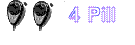
- Posts: 43
- Joined: June 17th, 2009, 10:03 am
Re: Cobra 2000 mic wiring help
Humm don't know if this is right. Mic I have here is wired.
Pin 1)White
pin2)Black&Ground
Pin3)Nothing
Pin4)Tied to pin 2
Pin5)Red
Any help be appreciated greatly!
Pin 1)White
pin2)Black&Ground
Pin3)Nothing
Pin4)Tied to pin 2
Pin5)Red
Any help be appreciated greatly!
- dasquishman
- 4 PILL USER
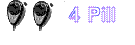
- Posts: 43
- Joined: June 17th, 2009, 10:03 am
Re: Cobra 2000 mic wiring help
I know the blue wire is for the Noise Cancelling part of the mic. Just figured I'd add that in.
- dasquishman
- 4 PILL USER
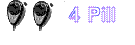
- Posts: 43
- Joined: June 17th, 2009, 10:03 am
Re: Cobra 2000 mic wiring help
bump for help
- TheCBDoctor
- Sponsor
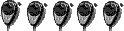
- Posts: 2,823
- Joined: March 13th, 2009, 2:54 pm
- Handle: Rick
- Real Name: Rick
- Antenna: Wilson 2000
- Radio: HR 2510
- Contact:
Re: Cobra 2000 mic wiring help
I don't know what the color code is for your Mic, but you will need the receive wire to go to Pin 3 for you to hear the receive audio.dasquishman wrote:Humm don't know if this is right. Mic I have here is wired.
Pin 1)White
pin2)Black&Ground
Pin3)Nothing
Pin4)Tied to pin 2
Pin5)Red
Any help be appreciated greatly!
Try:
Pin 1) white audio
Pin 2) audio shield this is the wire that is wrapped around the audio wire.
Pin 3) blue wire
Pin 4) Black wire----chassis ground
Pin 5) Red Transmit
Good luck,
Respectfully as always,
Rick
Rick
- dasquishman
- 4 PILL USER
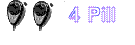
- Posts: 43
- Joined: June 17th, 2009, 10:03 am
Re: Cobra 2000 mic wiring help
Here is the colors.TheCBDoctor wrote:I don't know what the color code is for your Mic, but you will need the receive wire to go to Pin 3 for you to hear the receive audio.dasquishman wrote:Humm don't know if this is right. Mic I have here is wired.
Pin 1)White
pin2)Black&Ground
Pin3)Nothing
Pin4)Tied to pin 2
Pin5)Red
Any help be appreciated greatly!
Try:
Pin 1) white audio
Pin 2) audio shield this is the wire that is wrapped around the audio wire.
Pin 3) blue wire
Pin 4) Black wire----chassis ground
Pin 5) Red Transmit
Good luck,
I'll give it a try! I am thinking its wired wrong and the reason I have talkback.
Hand Held Noise (210-1175) Pinouts Faxback Doc. # 15888
Cancelling Microphone
Pin 1.....Shield/ground (rec)..........Shield/ground (trans)
Pin 2.....Connected to Pin 4 (rec).....Floating free (trans)
Pin 3.....Floating free (rec)..........Grounded to Pin 1 (trans)
Pin 4.....Connected to Pin 2 (rec).....Audio "hot" (trans)
Pin 5.....Grounded to Pin 1 (rec)......Floating free (trans)
1 = GND/GND
2 = CONNECT PIN 4/FREE
3 = FREE/GND 1
4 = CONNECT 2/AUDIO "HOT"
5 = GND 1/FREE
1 = NO COLOR LISTED
2 = BLUE
3 = RED
4 = WHITE
5 = BLACK
- dasquishman
- 4 PILL USER
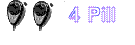
- Posts: 43
- Joined: June 17th, 2009, 10:03 am
Re: Cobra 2000 mic wiring help
Did wire test...mic still same. So maybe it is wired right. I just stabbing at things could be my issue.
I hooked blue to pin 3 and no change at all.
Mic works, always did. just want to double check the connections thanks Rick
I hooked blue to pin 3 and no change at all.
Mic works, always did. just want to double check the connections thanks Rick
- TheCBDoctor
- Sponsor
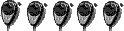
- Posts: 2,823
- Joined: March 13th, 2009, 2:54 pm
- Handle: Rick
- Real Name: Rick
- Antenna: Wilson 2000
- Radio: HR 2510
- Contact:
Re: Cobra 2000 mic wiring help
dasquishman wrote:Here is the colors.TheCBDoctor wrote:I don't know what the color code is for your Mic, but you will need the receive wire to go to Pin 3 for you to hear the receive audio.dasquishman wrote:Humm don't know if this is right. Mic I have here is wired.
Pin 1)White
pin2)Black&Ground
Pin3)Nothing
Pin4)Tied to pin 2
Pin5)Red
Any help be appreciated greatly!
Try:
Pin 1) white audio
Pin 2) audio shield this is the wire that is wrapped around the audio wire.
Pin 3) blue wire
Pin 4) Black wire----chassis ground
Pin 5) Red Transmit
Good luck,
I'll give it a try! I am thinking its wired wrong and the reason I have talkback.
Hand Held Noise (210-1175) Pinouts Faxback Doc. # 15888
Cancelling Microphone
Pin 1.....Shield/ground (rec)..........Shield/ground (trans)
Pin 2.....Connected to Pin 4 (rec).....Floating free (trans)
Pin 3.....Floating free (rec)..........Grounded to Pin 1 (trans)
Pin 4.....Connected to Pin 2 (rec).....Audio "hot" (trans)
Pin 5.....Grounded to Pin 1 (rec)......Floating free (trans)
1 = GND/GND
2 = CONNECT PIN 4/FREE
3 = FREE/GND 1
4 = CONNECT 2/AUDIO "HOT"
5 = GND 1/FREE
1 = NO COLOR LISTED
2 = BLUE
3 = RED
4 = WHITE
5 = BLACK
Hi,
Your Mic is wired incorrectly. That is why you can not hear your receive audio and the radio has unwanted talk-back. The Mic may have always worked but not on a Uniden-Cobra 5 pin radio. You need more than 4 wires to operate without buzzing or squeals. Pin 2 and 4 should not be tied together. They are both grounds but at different AC potentials.
Pin 1 is audio
Pin 2 is audio ground
Pin 3 is for receive audio......that is why you can not hear the receive audio. There is nothing connected to it.
Pin 4 is chassis ground and is used to switch between Tx and Rx
Pin 5 is for transmit.
Get the proper MIc and the radio should work. I can't believe the tech you brought your radio to did not pick up on that problem.
Respectfully,
Rick
Respectfully as always,
Rick
Rick
- crazydiamond
- Duckplucker
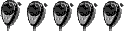
- Posts: 128
- Joined: March 19th, 2010, 5:19 pm
- Handle: crazy diamond
- Real Name: Steve D.
- Antenna: Antron 99
- Radio: Galaxy DX 2527
- Contact:
Re: Cobra 2000 mic wiring help
I don't know if this will help you or not but i have a 4 wire desk mic (Syncron MB+4 RB) wired up for my 2000 and it's always worked great for being a 4 wire mic. You may be able to use this pinout to troubel shoot yours wiring.
The pinout for the syncron is
Purple is audio
shield is ground
black is TX
red is RX
Wired for my 2000 is
1 black-TX
2 shield-common
3 red-RX
4 n/c
5 purple-audio
The pinout for the syncron is
Purple is audio
shield is ground
black is TX
red is RX
Wired for my 2000 is
1 black-TX
2 shield-common
3 red-RX
4 n/c
5 purple-audio
I'd rather have a bottle in front of me than a frontal lobotomy!
- Night Crawler
- Wordwide & Qualified
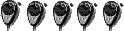
- Posts: 3,836
- Joined: May 15th, 2007, 9:03 am
- Contact:
Re: Cobra 2000 mic wiring help
How does the blue wire make the microphone noise cancelling?dasquishman wrote:I know the blue wire is for the Noise Cancelling part of the mic. Just figured I'd add that in.
- dasquishman
- 4 PILL USER
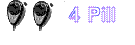
- Posts: 43
- Joined: June 17th, 2009, 10:03 am
Re: Cobra 2000 mic wiring help
Thats just what I was told somewhere else. It may be right it may be wrong. I dunno.
- Night Crawler
- Wordwide & Qualified
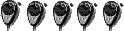
- Posts: 3,836
- Joined: May 15th, 2007, 9:03 am
- Contact:
Re: Cobra 2000 mic wiring help
It's wrong.





