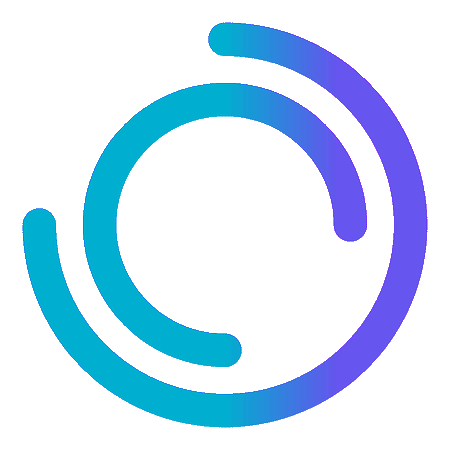Help with feed back .
- scapegoat67
- NEW DUCK

- Posts: 2
- Joined: March 16th, 2013, 3:50 am
- Radio: Connex 4600 Turbo
Help with feed back .
Hi every one , Newbie here . Running a 2012 Peterbilt . Put a Browning antenna out back with the mounting bracket that bolts to the rear grab rail . SWR is 1.0 , checked by 2 different techs . Install 18 ft of coax with the Teflon in it ( can't remember part # ) expensive stuff . I found a new Connex 4600 turbo ! Had it tuned n peaked , does 240 @ 14.3 volts . If the truck is not running , no problem . Sweet set up . Start the truck and when you transmit , you want to jump out of the seat . The feed back coming through the am/fm stereo speakers is so loud , you don't want to use it . No one can give me a answer how to correct this . I have now put my Galaxy 99 v back in . Any help would be appreciated . Thanks .
-
231

First off, welcome to the forum.
Your signal is obviously overloading the speakers in the truck. Keep in mind if your cab is fiberglass it's all but invisible to the RF being transmitted by the antenna. So if the speaker wires are close to the antenna, that may be part of the problem. When you run the truck the increase in voltage is increasing the power output of the radio (which is normal). If you have variable power output on the radio I'd turn it down some and see if that helps first...and at what point it stops feeding back. I assure you, nobody (except you and your watt meter) will be able to tell the difference between 240w vs. 200w. Or rather, it may help. Backing off on the mic gain might help with the RF feedback as well.
Another thing you can do is track down the speaker wires and put some snap on ferrite beads on the wires (in strategic locations) to help keep them from acting like an antenna. It's not uncommon to bleed over on speaker systems...especially when the transmitter (aka antenna system) is so close to them.
I'd start with those things first and see if they help. Turn the stereo off too if you want to talk in the radio. Sometimes you have to make a choice on that. Sort of a hassle but part of the price you pay for having a little 'fire in the wire' and it being so close to speaker wires. Computer speakers are notorious for this too.
Just a few ideas that might help some.
Best of luck.
231
Your signal is obviously overloading the speakers in the truck. Keep in mind if your cab is fiberglass it's all but invisible to the RF being transmitted by the antenna. So if the speaker wires are close to the antenna, that may be part of the problem. When you run the truck the increase in voltage is increasing the power output of the radio (which is normal). If you have variable power output on the radio I'd turn it down some and see if that helps first...and at what point it stops feeding back. I assure you, nobody (except you and your watt meter) will be able to tell the difference between 240w vs. 200w. Or rather, it may help. Backing off on the mic gain might help with the RF feedback as well.
Another thing you can do is track down the speaker wires and put some snap on ferrite beads on the wires (in strategic locations) to help keep them from acting like an antenna. It's not uncommon to bleed over on speaker systems...especially when the transmitter (aka antenna system) is so close to them.
I'd start with those things first and see if they help. Turn the stereo off too if you want to talk in the radio. Sometimes you have to make a choice on that. Sort of a hassle but part of the price you pay for having a little 'fire in the wire' and it being so close to speaker wires. Computer speakers are notorious for this too.
Just a few ideas that might help some.
Best of luck.
231
-
443 Arizona Verified
- Mod Duck
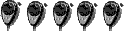
- Posts: 911
- Joined: April 29th, 2010, 2:22 pm
- Handle: Double R
- Real Name: Steve
- Radio: madison on 5/8 wave
- Contact:
try to get the ant. up and farther away too. its trying to make a groundplane outa whatever metal will resonate.
-
'Doc

Think of it like this. That RF is getting into things it shouldn't get into. So, you need to keep it out of those things. One way of doing that is by shielding, or 'by-passing' those thingys, or, making the RF go somewhere else instead. There are several ways of doing that, it just depends on what's getting interfered with and -why-, the radio could be the thingy at fault too. Lots of different solutions, some much more complicated than others. Rather than try to list everything in one post, do a search for RFI or interference here and anywhere else you can think of (forums, internet, etc.). What you are seeing isn't all that uncommon, so there are lots of possibilities.
Have fun?
- 'Doc
Have fun?
- 'Doc
-
MDYoungblood Verified
- Site Admin
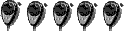
- Posts: 10,833
- Joined: June 12th, 2010, 8:05 pm
- Handle: MDYoungblood
- Real Name: Gregory
- Antenna: HyGain AV-6160
- Radio: Icom IC-746 (non pro)
- Contact:
It could be as simple as adding a short piece of wire from the radio's case to a good ground source. The same goes for the stereo system.
3's
Greg
3's
Greg
- -=PEAKABOO=-
- Skipshooter

- Posts: 300
- Joined: November 1st, 2008, 3:01 pm
- Handle: PEAKABOO
- Real Name: Steve
- Contact:
Turn off stereo or choke all wires at back of stereo. Te first option is cheaper.
"Trying not to choke on that 10 ohm smoke"
- scapegoat67
- NEW DUCK

- Posts: 2
- Joined: March 16th, 2013, 3:50 am
- Radio: Connex 4600 Turbo
So far what I did was remove the fiberglass antenna on the drivers side of the sleeper . The truck came with dual fiberglass antennas . I removed the right side but lost am/fm reception . This really seemed to help problem . I would say it is 75% better . Most of the time I don't have the am/fm radio on . Just first thing in the morning . I like to listen to the news , weather . I normally have it off and just the cb on . I took notice last night when I stopped for the night . The interference was only coming through the drivers side speakers . Like I said earlier it is better since I removed the antenna from that side .Going to try some of the magnets you put around the coax next . Thanks to everyone who offered advice . I greatly appreciate it .
- -=PEAKABOO=-
- Skipshooter

- Posts: 300
- Joined: November 1st, 2008, 3:01 pm
- Handle: PEAKABOO
- Real Name: Steve
- Contact:
The ferrite beads are not magnets. When you say removed antenna are you referring to a cb antenna or am/fm antenna? If the truck is running dual cophased cb antennas you can't just remove one of them.
"Trying not to choke on that 10 ohm smoke"
- -=PEAKABOO=-
- Skipshooter

- Posts: 300
- Joined: November 1st, 2008, 3:01 pm
- Handle: PEAKABOO
- Real Name: Steve
- Contact:
Nevermind, I just reread your original post.
"Trying not to choke on that 10 ohm smoke"